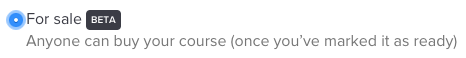Placené kurzy na Soundslice (BETA) |
#76 |
Placené kurzy – (BETA)
Soundslice Vám nyní umožňuje vytvářet interaktivní placené kurzy a potom je přímo přes naši platformu prodávat
Vytvoříte běžným způsobem kurz a stanovíte jeho cenu. My se postaráme o veškerou technickou a obchodní infrastrukturu, jako je web hosting, zpracování plateb a uživatelské účty.
Tato stránka popisuje vše důležité, co potřebujete vědět o tom, jak vše funguje.
Co je to kurz ?
Kurz je kolekce skladeb (slices), zabalených hezky dohromady. Viz
Řízení obsahu na Soundslice pro rychlé seznámení jak
vytvářet skladby a jejich organizaci.
Kurz může obsahovat i pouze jednu jednoduchou skladbu – pokud chcete například prodat jeden kus transkribované skladby. Nebo může obsahovat několik desítek skladeb – pokud například vytvoříte hlubší kurz o určitém hudebním stylu.
Kurz může vedle transkripce skladby obshaovat také video nebo pouhý zvukový soubor. V každém případě by obojí mělo být synchronizováno s hudební notací, aby vznikl plnohodnotný produkt v duchu Soundslice. Samozřejmě můžete touto cestou prodávat i video balíčky bez notace ale to nedoporučujeme. Základním výukovým principem projektu Soundslice je synchronizace videa, zvuku a transkribované skladby v notách a tabulaturách.
Pro příklady kurzů stačí navštívit již existující v Soundslice obchodě a rozhlédnout se kolem sebe. Řada kurzů v našem obchodě má několik bezplatných lekcí.
Jak to funguje ?
Kdokoliv, kdo má na Soundslice založený bezplatný účet, může vytvářet a prodávat své kurzy, pokud verifikoval svou emailovou adresu. Nicméně, volné účty Soundslice mohou pouze synchronizovat notaci s videi na YouTube. Pokud ovšem potřebuje zabezpečit své materiály a nahrávky, musíte přejít na placený plán Soundslice, který umožňuje nahrát audio a video přímo na naše stránky
Zde je podrobný pohled na to, jak vytvořit kurz:
- Vytvořte skladbu/y (Slice), která má synchronizované video/audio s hudební notací. Viz postupy pro Organizování skladeb a také Nástroje pro Optimalizaci vyšich video lekcí pro Soundslice, kde najdete rady jak optimalizovat svůj vlastní výukový styl /obsah, tak aby jste mohl plně využít naše nástroje.
- Když vytvoříte potřebné skladby, navštivte stránku s Vámi vytvořenými kurzy
a sestavte Váš nový kurz. Vyplňte formulář a ujistěte se, že jste
označili nový kurz jako
For saletedyNa prodejve slupciCourse typetyp kurzu. - Jakmile vytvoříte nový kurz vstupte do jeho seznamu skladeb, který bude
při prvním spuštění prázdný. Klepněte na tlačítko „Přidání
skladby k tomuto kurzu“ (
Add a slice to this course) a opakovaně přidejte všechny skladby, které tvoří kurz. Následně je můžete je uspořádat podle potřeby.
Selling courses on Soundslice – BETA
Soundslice lets you create interactive music lessons and sell them on our platform.
You create the course content and set the price. We take care of all the technical and business infrastructure such as web hosting, payment processing and user accounts.
This page describes everything you need to know about how it works.
What is a course?
A course is a collection of slices, packaged nicely together. See Managing content on Soundslice for an overview of how to create slices.
A course can contain only a single slice — if, for example, you want to sell a single piece of sheet music. Or it can contain several dozen slices — if, for example, you create an in-depth course about a particular musical style.
A course can consist of video or mere audio. In either case, the video/audio should be synced with music notation/tab to take full advantage of the Soundslice experience. (Although you can sell video packages on Soundslice without notation, we advise against it. The whole point of Soundslice is syncing audio/video with notation to make a high-quality learning experience!)
For concrete examples of courses, visit the Soundslice store and look around. Most courses in our store have a few free samples.
How it works
Anybody with a free Soundslice account can sell a course, as long as you’ve verified your email address. However, free Soundslice accounts can only sync notation with YouTube videos; if you want to protect your materials, upgrade to a paid Soundslice plan for the ability to upload video/audio directly to our site.
Here’s a detailed look at how to put a course together:
- Create slice(s) that sync video/audio with music notation. See Managing content on Soundslice for the nuts and bolts how to create slices. See Optimizing your video lessons for Soundslice for advice on optimizing your teaching style/content to take full advantage of our tools.
- After you’ve created slices, visit the Courses you’ve created page and create a course. Fill in the form, and make sure to choose “For sale” under “Course type.”
- Once you’ve created the course, you’ll be taken to its list of slices — which will be empty to start. Click “Add a slice to this course” and repeatedly add the slice(s) that comprise the course. You can reorder them as needed.
- Click the “Settings” tab to set some optional information — a tagline, an image and intro text for students.
- Click the “Sale settings” tab to enter the sales information for this course. This includes the course cost (in U.S. dollars), sales page marketing copy and some light categorization of genre, instrument and course type. (Need us to add a genre/instrument? Just contact us!)
- When you’re ready to make the course available for sale, visit the “Sale settings” tab and change the status from “Draft” to “Live on your channel.”
- After you’ve made the course live, it will be accessible on your Soundslice channel. To view your channel, click your user icon at the top right of any Soundslice page and select “Your channel.” If you currently have any courses available for sale, you’ll see a “Courses” tab that lists them.