Jak povolit Covers na skladbě |
#218 |
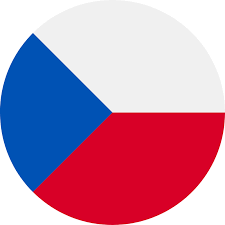
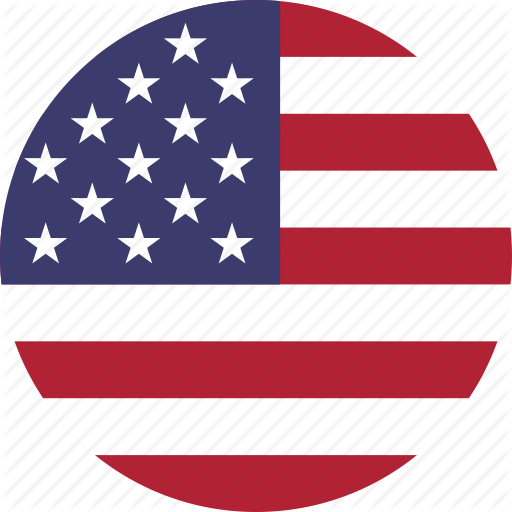
Enabling covers on one of your slices is easy:
Make sure you’re logged into your
Soundslice account.
View the slice’s page.
Click “Edit” at upper right.
Click “Slice details.”
Make sure “Allow covers” is checked.
Close the “Edit slice details” menu, then
click “Save” at upper right.
You can disable covers on a slice at
any time.
When you get a cover, you’ll get a notification on your notifications page. Make sure to give people positive feedback! :-)
