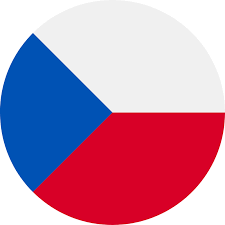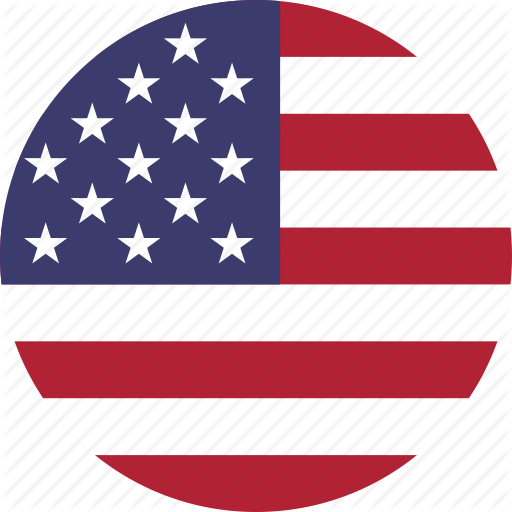Sections - Sekce skladby |
#226 |
Manual OnSOng
The OnSong file format allows you to create different sections in your music. These sections are defined by inserting a blank line between lines of text. The first section of the song is considered the metadata section where you place your metatags. This is where you can set the key, tempo, and other attributes of the song. See Metadata for information on setting information about your song.
After the first blank line, each section contains Chords and Lyrics.
Labels Each section can be labeled with a name. You can label your sections by typing a name on the first line of the section (followed with a colon), and then follow it with a new line. In the song viewer this appears above the lyrics in a bold typeface and can also be used to arrange the Flow of your song. The named section continues until another label is encountered, allowing you to divide a section further into stanzas.
Here's an example
Chorus: The [D]song's chorus is [G]here, Sing it loud and [A]clear
[D]This is a second part, But still the [A7]chorus at [D]heart Musical Instructions You may want to provide musicians with instructions that you don't want to appear in lyrics projection. OnSong allows you to surround text on a line with parenthesis, allowing it to appear in a different color and not be output for lyrics projection. here is an example:
Chorus: Fa, la, la, la, la, la, la (Repeat 8×) You can adjust the color of musical instructions under Settings » Display Settings » Song Formatting » Instructions.